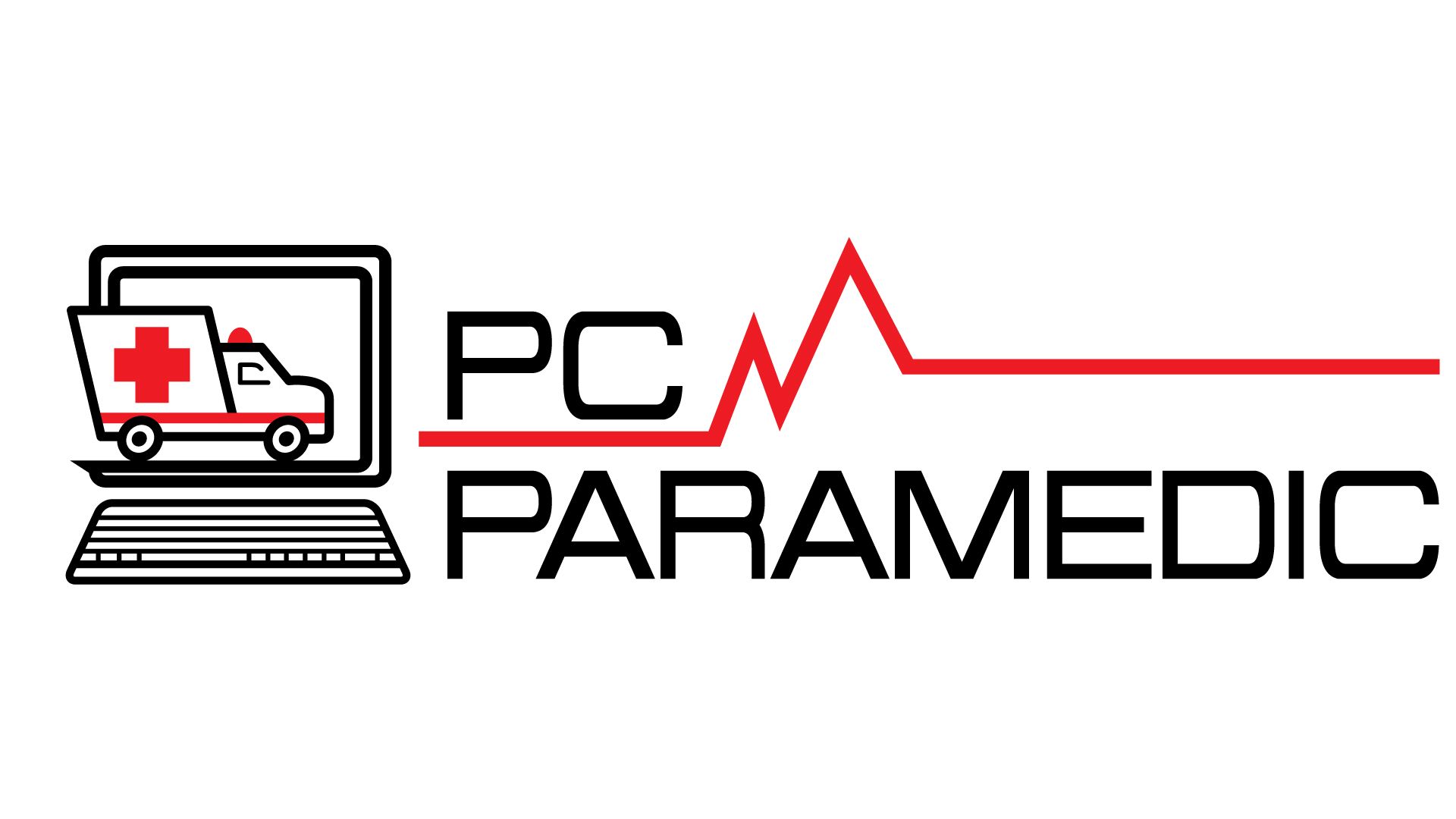Your computer is running slow. It takes forever to start. Pop-up ads everywhere. You're getting frustrated and ready to buy a new computer. Why not get a computer tune-up.
Over time your computer will slow down. It's part of ownership. But it doesn't have to be that way. Just like your car, your computer can benefit from regular PC tune up.
These tune ups will help keep your computer running the way it should. Don't go spend hundreds if not thousands of dollars on a new computer. Bring it to PC Paramedic and let us give it a tune-up. You may be pleasantly surprised what just a little maintenance can due to restore your computers speed and function.
Computer Diagnostics the start of a PC Tune Up
The diagnostics that are associated with computers can help to identify any problem or failure that computers show when they are having problems. Diagnostics are used to test out the computer system, which includes both the BIOS and memory, software, and even the hardware that is attached to the computer.
The most common types of problems will occur when your computer is down to very low resources, which can either be a low amount of RAM, or a low disk space. These conditions are very common, and generally result in your computer running very slow. This can easily be fixed, all you have to do is defrag your hard drive, and get rid of some programs and files that you no longer use or need.
Almost all types of computer diagnostic software can find and fix just about any problem that you are having. It normally starts off with a BIOS examination, and goes on from there. PC diagnostics software can determine a lot from the BIOS, from the common settings to those that have a major impact on both boot up and performance.
No matter what you do, you should never modify or tamper with the BIOS settings, as it can lead to serious problems. If you do plan to modify or mess with your BIOS, you should always create a backup first, just in case something goes wrong. The BIOS settings can be very tricky, although they are responsible for a lot to do with your computer. If you have never been in the BIOS before, you really shouldn't be modifying anything inside of it.
Depending on the diagnostics program that you are using, there will be several different features available. Right now, two of the most popular are Norton Systemworks and PC Doctor. Both of these programs offer full diagnostics software, good for fixing just about any software related computer program you can imagine.
Once you run the program, you'll be able to select the diagnostic test that you are planning to run. Some offer you a full system scan, which will scan your entire computer and then display any problems that you having. After displaying any problems, the software will normally give you an option to go ahead and fix it. As long as the problem is nothing serious, the diagnostic software can generally fix it.
The more complicated problems, such as hardware failures or hard drive crashes, are a totally different story. They will require a technician who is very experienced, that can rebuild the hardware. Diagnostic software can report hardware problems to you, although most of the time it is unable to fix it.
There are other computer diagnostic software that you run after starting the computer or rebooting, that will check everything from BIOS. These types are great, although the types such as Norton and PC Doctor are by far superior. They offer far more features, including defragment, cache cleaner, and the option to delete your temporary Internet files. These features are great to have, especially if you aren't the technical type.